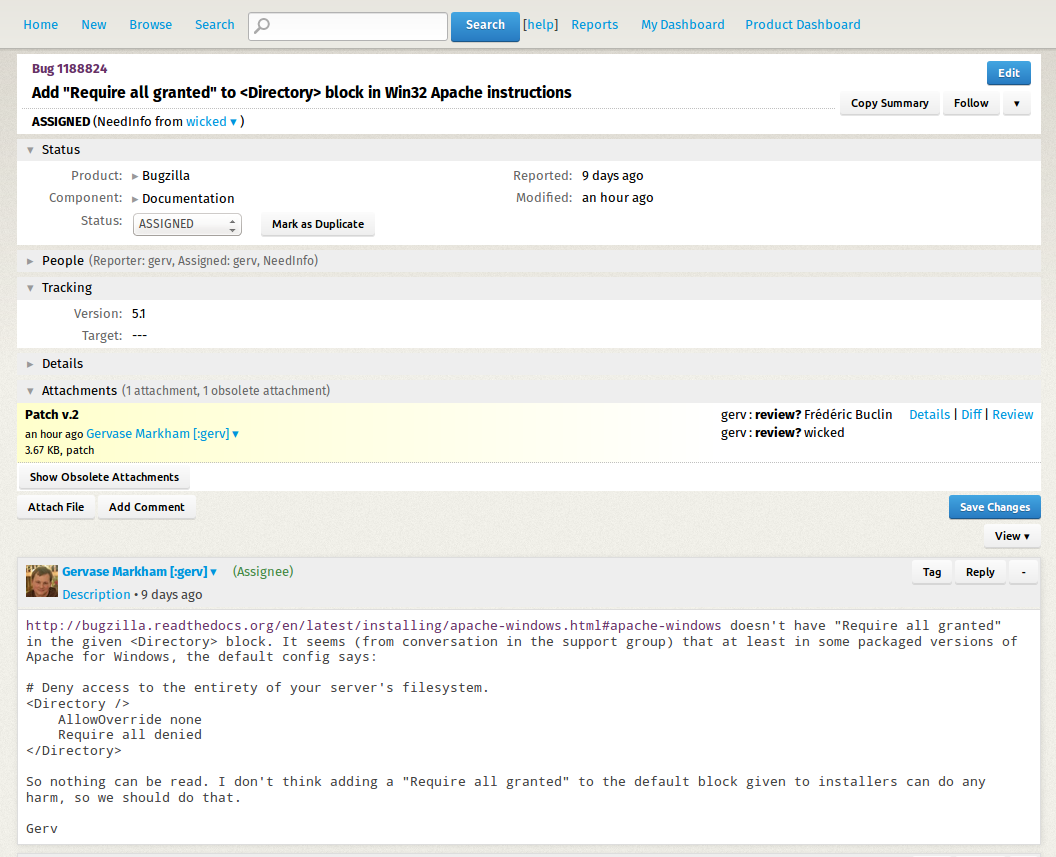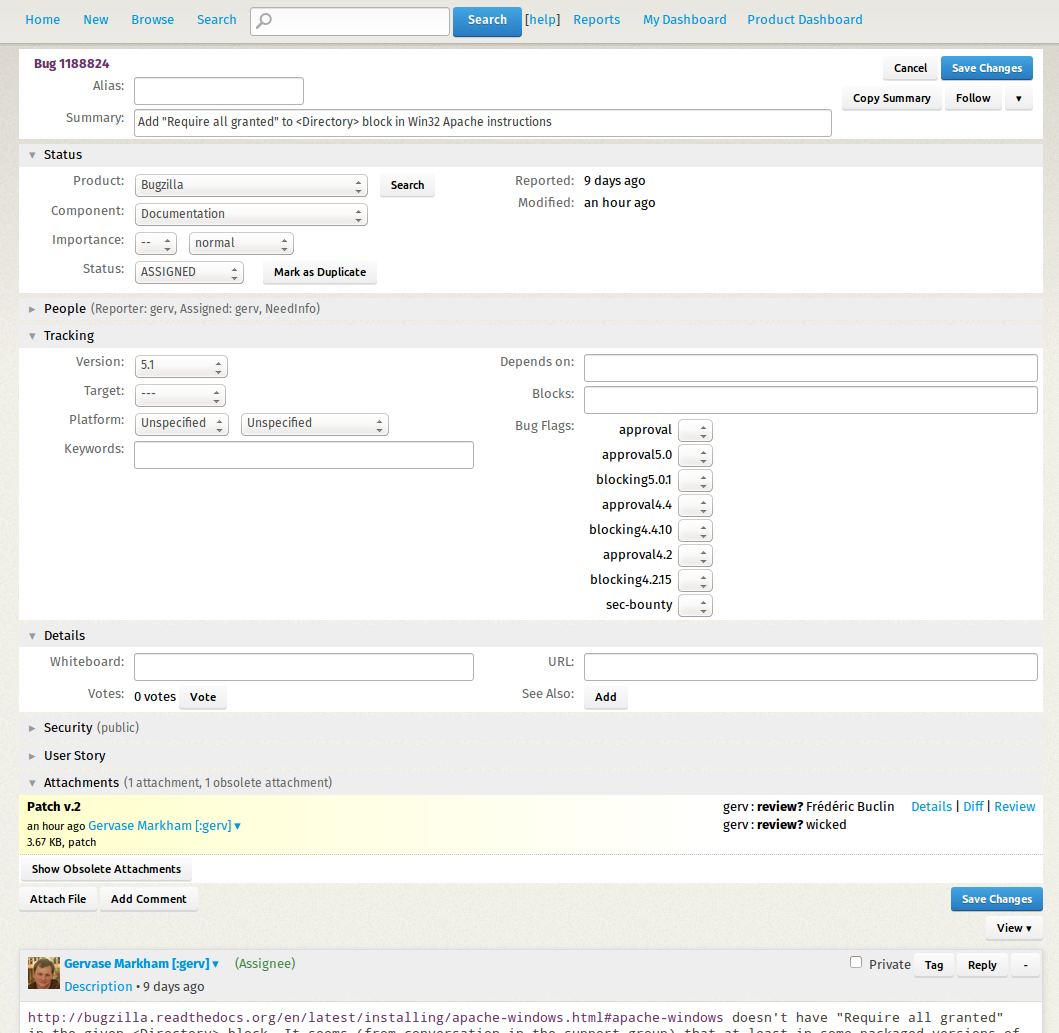Bugzilla comments are, by default, plain text – so typing <U> will produce less-than, U, greater-than rather than underlined text. However, Bugzilla will automatically make hyperlinks out of certain sorts of text in comments. For example, the text http://www.bugzilla.org will be turned into a link: http://www.bugzilla.org. Other strings which get linkified in the obvious manner are:
- bug 12345
- comment 7
- bug 23456, comment 53
- attachment 4321
- mailto:george@example.com
- george@example.com
- ftp://ftp.mozilla.org
A corollary here is that if you type one or more bug numbers in a comment, you should put the word “bug” before each of them, so they gets autolinkified for the convenience of others.
But also, if you have some text you want linkified in this way, perhaps for use in a blog post, status report, wiki page or other place, you can use the handy linkifier, which will do exactly that for you.